Toolkit
Download the HMI Design Template from the Unreal Engine Marketplace
Design your HMI and render out a 60-second video from the Sequencer
Submit your video
Additional learning resources available here:
Criteria
All participants will be required to use the same design template for the contest, which can be downloaded here on the Unreal Engine Marketplace.
All entries must be submitted in video form with a max runtime of 60 seconds. Use the Sequencer tool in the HMI Design Challenge template, following the camera positions and animations from the template. There is no requirement for entrants to submit Unreal project files (.uproject or similar), and any submitted projects or source materials will not be accepted.
Entries should include sweeping camera shots of the virtual HMI, and the HMI should have animation showing different data. The HMI should also have clear design intent and design language visible throughout, but is not required to have functional UI menus.
Judges will be looking mainly at your creativity—not features sets and implementation. Since design language is the focus, the judges want to see how well you’ve incorporated a polished HMI that transports passengers and evokes a feeling of adventure, luxury, or sport.
FAQs
Does Unreal have any courses on HMI in the learning arena?
Yes, we’ve created a special training page that will help you learn to use Unreal Engine if you are just starting out. You can find it here.
Are you looking for a concept design (a design direction usually created in other design tools such as photoshop, Illustrator, After Effects etc.) or are you looking for an HMI prototype?
We are looking for a living design of an HMI. You can customize the interior however you would like, and implement as little or as much as you have time for. We stress visual quality over functionality, and design language over UX.
The size/proportion/location of the screens can be changed for the competition?
Yes! HMI design is dependent on your screen layout. Use whatever you would like.
Can I add my own sound effects to the video?
Absolutely!
Can we add transparent front glass screen to make UI more responsible and comfortable?
You can modify the scene however you would like, we only provide it as a universal starting point for the competition.
Do we have to use all of the shown content and techniques, or can we also build our own BPs and such?
Feel free to use whatever you would like! The challenge doesn't require anything from the template project, just the video from the Sequencer.
How do I get data from CANbus, or from components of the Car?
The design challenge abstracts car data into a data asset. The design of the HMI itself need not worry about how the data is getting sent to it, it only needs to know what the data is.
Do the screenplacers need to be flat rectangular panels, or can their shaping be more complex?
They use a world space UMG actor, so you can swap from flat to curved straight in the widget settings, or you can get the render target and apply it to a material on another object. You can have curved virtual displays or anything else you can imagine.
Can we add our own UI components to enhance driver experience in this challenge?
Yes!
Some of us are one-person shows and I have to worry about both the design AND the input management – can I still enter the competition?
Yes, do not let that discourage you from participating! The contest is purely focused on design, look, and feel.
Feel free to only work on a single screen. For example, you could choose to only work on an adventurous instrument cluster.
We are considering how to award large teams vs individuals.
Once I build a vehicle cockpit is it possible to then interact with it in VR to make sure the button and screen placement makes sense?
Yes, so long as your PC has the horsepower. Working in VR is a great way to get grounded.
What is the criteria for Judging?
The judges will assess how well entrants incorporate a polished HMI into their design, whilst considering the feeling of adventure, luxury or sport to transports passengers into the cockpit.
Regardless of your background or experience in design, submissions will be assessed purely on design language, so please ensure this is the focus of your work rather than design implementation.