
New tools, new workflow with Eric Stoddard of Car Design Academy
An auto industry veteran has embraced a new generation of tools such as Gravity Sketch, Vizcom, MidJourney and others and now instructs others in emerging methods of design and visualisation
Our February Focus on Digital Tools has revealed some emerging “all-stars” of the digital world- most of which are AI programs. But translating these new tools into a productive workflow can be quite a challenge.
Eric Stoddard, an alumnus of Daimler/Chrysler, Hyundai and Ford, has developed a new workflow that brings new AI programs into a productive workflow for the designer. We recently chatted with Stoddard and here is a transcript of our conversation, lightly edited for clarity.
Car Design News: Eric, you have researched and experimented with many new AI programs and have developed a workflow that captures the power and creativity of these new tools. Can you briefly describe this workflow for us?
Eric Stoddard: I use Vizcom, ChatGPT, MidJourney and RunwayML in a unique framework I developed for early-stage design research and exploration, centered around developing an idealized customer persona and developing an aesthetic road map tied directly to that persona.
Here’s a summary of that workflow:
- ChatGPT provides strategic insights, generates customer personas, and crafts compelling narratives.
- MidJourney helps translate these insights into conceptual visuals and abstract design forms.
- Vizcom allows real-time rendering, transforming sketches into refined design concepts.
- Runway creates dynamic AI-driven videos to bring these visions to life with motion and storytelling
We teach this workflow in our AI Design Mastery course. We’ve found this framework to be adaptable to designers from a variety of industries. In addition, we’ve had some non-design professionals successfully complete the course and achieve great results, despite a lack of traditional art skills.
Our AI driven design process is all about answering the question: “What are we designing, and who are we designing it for?” It is a focused adaptation of the classic Design Thinking framework, intended to quickly identify the customer personas, aesthetic direction, and early- stage concept generation.

AI is a tool like anything else, and those who implement it successfully will come out ahead
CDN: In general, what are your thoughts about Artificial Intelligence in the design process?
ES: I believe AI will create an incredible opportunity for non-design professionals to participate directly in the creative process. People like founders, CEOs, marketing professionals, engineers, and product managers can all help develop the vision.

AI is especially useful for early-stage, divergent thinking and exploration. AI is like an army of junior designers that can cover a lot of aesthetic ground very quickly, if properly guided. AI can also be useful for later-stage visualization and animation. I use a combination of Vizcom and RunwayML to generate animations from Gravity Sketch screenshots. The results are comparable to Unreal Engine or Twinmotion.
There is a lot of fear and trepidation out there about AI, and whether it will take over the designer’s job. AI is a tool like anything else, and those who implement it successfully will come out ahead while others get left behind.
AI will also open up the creative process to a whole new group of professionals without traditional art skills or training. It’s a seismic shift comparable to the time we transitioned from markers to Photoshop. Our AI Design Mastery course is aimed at professionals who want to get ahead of the wave and stay relevant.
We have found clay modelers to be some of the best people to train
CDN: You teach Gravity Sketch and told us it is your “go-to” digital tool. Can you tell us about its advantages?
ES: Gravity Sketch is my go-to software for all early-stage creative design, in combination with Vizcom. Not only do I teach Gravity Sketch, I use it every day in my client work with leading automotive startups. The advantages are numerous: The ability to develop and experience the designs in 1:1 scale, the ability to collaborate with team members in real-time, and the ability to bypass almost all early-stage physical models.
You can literally walk around a full-scale model with your team on the studio floor, in mixed reality, or collaborate with team members anywhere in the world. Development time is exponentially faster compared to traditional methods, and with a much smaller team. 2 or 3 designers (working with the right leader) can effectively do the work of 20+ designers, engineers, modelers and managers in a traditional studio.
In addition to the benefits I mentioned above, Gravity Sketch offers a much more fluid, intuitive experience to creating in 3D. Much more like sketching, more like working with your hands. In fact, we’ve found clay modelers to be some of the best people to train. Conversely, traditional CAD modelers often have difficulty letting go of the mouse and keyboard.
CDN: Any drawbacks to using Gravity Sketch?
ES: The only drawbacks are the learning curve of the software, and the limitations of the headsets themselves. Additionally, physical comfort for long periods, limited GPU capability for more complex models, battery life, and motion sickness for some users can be issues. Over time I expect these limitations to be less of an issue as the headsets evolve. We teach Gravity Sketch in a unique framework to help professional designers overcome these challenges quickly and successfully implement it in their studio workflow.
There is a bit of a learning curve to the UI using the game controllers, but the new Logitech stylus offers a more familiar and intuitive way to work. Working for long periods with the heavy headset can also be challenging.
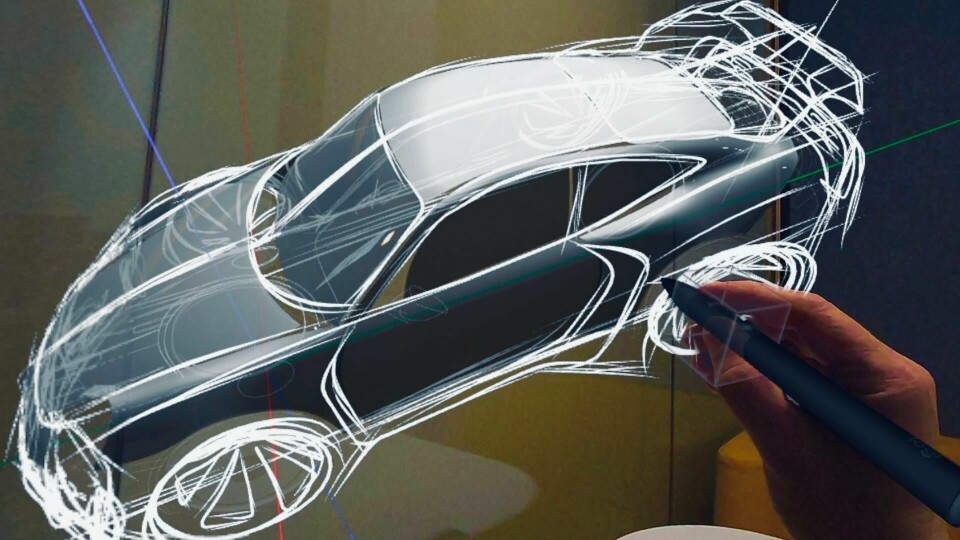
CDN: Is there a way to translate the results of your new workflow to a more traditional workflow involving programs such as Alias?
ES: Yes, Gravity Sketch is exportable to Alias or Blender as a fully editable Sub-D model, and Alias/Blender models are exportable to Gravity Sketch. Gravity Sketch can also export to VRED, Keyshot, or Unreal Engine for visualization. Gravity Sketch can also import or export FBX, OBJ, IGES or STL formats. And, as an IGES export, sketch lines from Gravity Sketch will appear as CV curves in Alias.
CDN: It seems like you are already working in the future, but as you look ahead, what would be your dream digital tool?
ES: My dream software/hardware solution would be something as light and comfortable as a pair of glasses, enabling full scale 3D sketching and development in mixed reality using only hand gestures and a stylus. No game controllers. I would also add the ability to easily transition back and forth with an iPad or Wacom device for 2D work. And AI integration of course! I believe we are on the cusp of mass adoption of mixed reality glasses, once the hardware is available and there is sufficient app developer support. Mixed Reality glasses could be the next iPhone.



