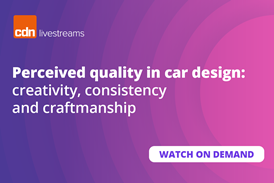If you missed the Autodesk 'Dynamic Shape Modeling' webinar, you can now relive the session here.
Autodesk Alias Automotive is an advanced sketching, modeling, and visualization tool. The webinar demonstrated modeling workflows, tips and tricks for rapid surface modification using the Dynamic Shape Modeling tools.
Click here to listen again to the Autodesk 'Dynamic Shape Modeling' webinar
The Dynamic Shape Modeling tools support global modification of datasets like the proportions of an entire model composed of multiple pieces of geometry. As a designer, you play with a model as a single unit to express the intent of your design. This enables users to make design decisions based on an exploration of different proportions.
Participants learnt how to:
- Globally change a model easily
- Modify relative sizes, proportions, and shapes within the model
- Use Dynamic Shape Modeling tools in real life.
The webinar was presented by Autodesk's Barry Kimball, who joined the Alias team as a Consultant to OEM's and suppliers in the Greater Metro Detroit Area. Barry joined the consulting team one year ago as a class-A surface subject matter expert. Previously Barry has worked for Nissan, Ford, GM, and other companies over a 20-year career.
To catch up on the latest Autodesk Webinar, click here.