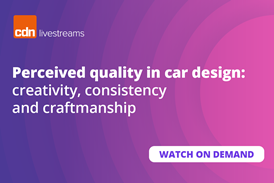How to incorporate Autodesk Maya into your Alias Workflow was the latest complimentary webinar brought to you by Autodesk and Car Design News.


The webinar focused on examining the benefits of using polygon modeling for concept development. In particular it focused on the unique interaction that is possible between Autodesk Maya 2012 and Alias Automotive 2012, whilst exploring the workflow that moves data between both applications. This session also explained the best practices to achieve realistic Automotive Interior parts in Autodesk Maya and concluded with the final design being completed in Autodesk Alias Automotive.
‘Incorporating Autodesk Maya into your Alias Workflow' intends to give viewers a better understanding of the unique differences between polygons and nurbs and how both Autodesk products can be used to reach the final stages of design while rapidly incorporating changes at the polygon stage.
Autodesk consultant Rich Mazza, who has been using Alias software for over a decade and has worked as a designer at automotive OEMs, presented the complimentary webinar.
The How to incorporate Autodesk Maya into your Alias Workflow webinar was hosted Wednesday 15 February at 14.00 GMT. To view this webinar, click the following link: Webinar archive
To view our extensive back-catalogue of webinars, click the following link:
Past CDN webinars